Main Page: Difference between revisions
Dr. Soyberg (talk | contribs) No edit summary |
No edit summary |
||
| (7 intermediate revisions by 3 users not shown) | |||
| Line 1: | Line 1: | ||
__NOTOC__< | __NOTOC__ | ||
> | <div style="background-color: #ffffff; color: #000000; padding: 20px; border: 1px solid #cccccc; border-left: 10px solid #cccccc; font-family: 'Consolas', 'Monaco', monospace; box-shadow: 0 4px 6px rgba(0,0,0,0.1); position: relative; overflow: hidden;"> | ||
> | <!-- CRT SCANLINE OVERLAY (Adjusted for white background) --> | ||
>NUS01C4C4H8T3R41 | <div style="position: absolute; top: 0; left: 0; width: 100%; height: 100%; background: linear-gradient(rgba(255, 255, 255, 0) 50%, rgba(0, 0, 0, 0.05) 50%), linear-gradient(90deg, rgba(0, 0, 0, 0.03), rgba(0, 0, 0, 0.01), rgba(0, 0, 0, 0.03)); z-index: 2; background-size: 100% 2px, 3px 100%; pointer-events: none;"></div> | ||
> | |||
</ | <div style="font-size: 10px; letter-spacing: 2px; color: #555; margin-bottom: 20px;">SYSTEM.RECOVERY.BOOT.SEQUENCE // v4.0.1 // <span style="color: #00AA00;">STATUS: ENCRYPTED</span></div> | ||
<div style="background: #ffffff !important; color: #000000 !important; font-family: monospace; white-space: pre-wrap; padding: 15px; border: 1px solid #eeeeee;"> | |||
# sudo mount -t soyfs /dev/clearance /mnt/data | |||
# input_auth_key --id <span style="color: #00AA00; font-weight: bold;"><choose uncached> | |||
<option>"NUS01C4C4H8T3R41"</option> | |||
<option>"N33d_SPr0ke_DA1Ly"</option> | |||
<option>"Bl4kC_lyV3sM4tT3R"</option> | |||
<option>"1MMAJ4RT33cuKK"</option> | |||
<option>"bNW0N4U"</option> | |||
<option>"1LUV!sRa3Lw0m4N"</option> | |||
<option>"1MTAK1NGM1_PILL5"</option> | |||
<option>"DrS0yb3rg_D13d_4U"</option> | |||
<option>"HW4B4G_C0b50n"</option> | |||
<option>"HWNB4G_M4rk1pl13r"</option> | |||
<option>"T4k3_Y0ur_M3dS_Sch1z0"</option> | |||
<option>"Dr_G1g4Ch4d_Prescr1b3s"</option> | |||
<option>"P4t13nt_5202_Esc4p3d"</option> | |||
<option>"1_Am_Th3_S0ym4n"</option> | |||
<option>"Esc4p3_Fr0m_P3tr1f13d"</option> | |||
<option>"D0ct0r_S0yst31n_K1LL5"</option> | |||
<option>"1mpJ4k_Adv3ntur3"</option> | |||
<option>"ChudJ4k_R1s1nG"</option> | |||
<option>"S4v3_B1LL10nS"</option> | |||
<option>"Sw3d1sh_W1N_4Ev3r"</option> | |||
<option>"T0t4L_C0b_D34tH"</option> | |||
<option>"F3r4L_J4k_W1LD"</option> | |||
<option>"PuR3_G3m3r4LD"</option> | |||
<option>"V4nt4Bl4cK_Br1m5t0n3"</option> | |||
<option>"Du5t_1n_Th3_W1nD"</option> | |||
<option>"1tS_Pvr3_C04L"</option> | |||
<option>"G3m_Th4t_S4v3d_Sh4rty"</option> | |||
<option>"0nly_1r0n_P0sts"</option> | |||
<option>"K3tchup_T13r_G3m"</option> | |||
<option>"S00t_K1nG_2020"</option> | |||
<option>"KuZ_B0ught_1t"</option> | |||
<option>"Fr00t_1s_G0D"</option> | |||
<option>"Qu0t3_M3_0n_1t"</option> | |||
<option>"S0yV1l_W4r_V3T"</option> | |||
<option>"5_B04rd_PL4n_F41L"</option> | |||
<option>"R3turn_0f_Th3_S00t"</option> | |||
<option>"YWNB4W_4Ev3r"</option> | |||
<option>"Ch3ck_Th3_C4t4L0g"</option> | |||
<option>"N0_Ph0n0_C4r3s"</option> | |||
<option>"Trvth_NvK3_1nc0m1ng"</option> | |||
<option>"S1mpl3_As_Th4t"</option> | |||
<option>"D0_Y0u_Luv_Z3LL1g"</option> | |||
<option>"4Cuck_R3fug33"</option> | |||
<option>"1_Luv_1sR43L_2"</option> | |||
<option>"J4nn13s_D0_1t_Fr33"</option> | |||
<option>"T_N_D_2025"</option> | |||
<option>"I_A_S_G3M"</option> | |||
<option>"N_A_S_C04L"</option> | |||
<option>"J_S_I_D_N0W"</option> | |||
<option>"O_M_G_S_I_S_A"</option> | |||
<option>"G3mMy_G3m"</option> | |||
<option>"C0aL_M1n3r"</option> | |||
<option>"S00t_R3turns"</option> | |||
<option>"KuZ_K0lym4"</option> | |||
<option>"C0b50n_W1n5"</option> | |||
<option>"1mpJ4k_Adv3ntur3"</option> | |||
<option>"F3r4L_HunT3r"</option> | |||
<option>"Dr_S0yb3rg_L1v3s"</option> | |||
<option>"T4k3_Th3_M3dS"</option> | |||
<option>"ChUd_L1f3"</option> | |||
<option>"G1g4Ch4d_B4s3d"</option> | |||
<option>"Sn33d_F33d"</option> | |||
<option>"4Cuck_D0wn"</option> | |||
<option>"Sh4rty_4Ev3r"</option> | |||
<option>"R00t_K1t"</option> | |||
<option>"Qu0t3_M3"</option> | |||
<option>"D0LL_H0us3"</option> | |||
<option>"Fr00t_L00ps"</option> | |||
<option>"S0yt4n_R1s3s"</option> | |||
<option>"R1P_Q4"</option> | |||
<option>"J4rty_Cuck"</option> | |||
<option>"Z3LL1g_C4nc3r"</option> | |||
<option>"0ng3z3LL1g"</option> | |||
<option>"M4ss4_Furry"</option> | |||
<option>"B00ru_G0D"</option> | |||
<option>"W1k1_J4nny"</option> | |||
<option>"R41d_H4bb0"</option> | |||
<option>"J4ckB0x_R41d"</option> | |||
<option>"Dr1nk_SPr0k3"</option> | |||
<option>"B1LL0w1ng_S0yl3nT"</option> | |||
<option>"As0yLuM_W4rd"</option> | |||
<option>"P4t13nt_ZeR0"</option> | |||
<option>"G4p3J4k_L0v3"</option> | |||
<option>"Wh0L3s0m3_100"</option> | |||
<option>"B3rry_D3l1ght"</option> | |||
<option>"Sw3d1sh_W1n"</option> | |||
<option>"N0rw3g14n_F41L"</option> | |||
<option>"M3x1c0_F1ltr"</option> | |||
<option>"1sr43L_R4ng3B4n"</option> | |||
<option>"T_N_D_N0W"</option> | |||
<option>"1_A_S_4Ev3r"</option> | |||
<option>"N_A_S_D34tH"</option> | |||
<option>"HW4B4G_4Lyf3"</option> | |||
<option>"HWNB4G_L0s3r"</option> | |||
<option>"A_C_K_A_C_K"</option> | |||
<option>"Tr00n_Tr41n"</option> | |||
<option>"J4nny_Cl34nUp"</option> | |||
<option>"M4rg3_S1mps0n"</option> | |||
<option>"Th0ugh_B0t"</option> | |||
<option>"D03b31t_TrU3"</option> | |||
<option>"0_4Lg0_Am1g0"</option> | |||
<option>"M4rk1pl13r_S0y"</option> | |||
<option>"UnC_J4k"</option> | |||
<option>"N4t3_H1gg3rs"</option> | |||
<option>"H_T_S_M_G0D"</option> | |||
<option>"Bl3p3_Fr0g"</option> | |||
<option>"F_P_E_D0_D34tH"</option> | |||
<option>"Sk1b1d1_R1zz"</option> | |||
<option>"0h10_Gyr4tt"</option> | |||
<option>"Br41nR0t_S0y"</option> | |||
<option>"Du5t_BunnY"</option> | |||
<option>"V4nt4_C04L"</option> | |||
<option>"Em3r4LD_C1ty"</option> | |||
<option>"K3tchUp_G3m"</option> | |||
<option>"Mu5t4rd_G4s"</option> | |||
<option>"Fr0st_Sp1r3"</option> | |||
<option>"L4wnM0w3r_M4n"</option> | |||
<option>"Cyb3r_Sp4c3"</option> | |||
<option>"F3r4L_R4g3"</option> | |||
<option>"FrU1t_J4k"</option> | |||
<option>"Gu4c_J4k"</option> | |||
<option>"1mP_G0D"</option> | |||
<option>"L0sh_P0st"</option> | |||
<option>"W0j4k_OG"</option> | |||
<option>"P3p3_Fr0g"</option> | |||
<option>"Y0tsub4_Ch4n"</option> | |||
<option>"K0lym4_N3t"</option> | |||
<option>"L0g_W4r3h0us3"</option> | |||
<option>"Sud3_Arch1v3"</option> | |||
<option>"P4rty_H4rd"</option> | |||
<option>"S0y_B0y"</option> | |||
<option>"ChUd_L1f3"</option> | |||
<option>"ChUddY_Buddy"</option> | |||
<option>"P0L_ChUd"</option> | |||
<option>"1nT_Cr1ng3"</option> | |||
<option>"F1t_J4k"</option> | |||
<option>"Tv_Sl0p"</option> | |||
<option>"V_G4m3r"</option> | |||
<option>"G_T3ch"</option> | |||
<option>"Q_An0n_F41L"</option> | |||
<option>"Q_A_W1N"</option> | |||
<option>"R41d_B0ss"</option> | |||
<option>"An1m4L_Pl4c3"</option> | |||
<option>"Tr4sh_C4n"</option> | |||
<option>"B_R4nd0m"</option> | |||
<option>"S4S_Ch3ck"</option> | |||
<option>"L_G_B_T_Q_P"</option> | |||
<option>"Tr4nny_R1ghts"</option> | |||
<option>"Chr1st_K1ng"</option> | |||
<option>"B_B_C_L0v3r"</option> | |||
<option>"D3m_Prez"</option> | |||
<option>"G1g4_Fly"</option> | |||
<option>"Z_B04rd"</option> | |||
<option>"A_W_ArT"</option> | |||
<option>"L3fty_P0L"</option> | |||
<option>"1nc3L_T34r"</option> | |||
<option>"D_N_B_P0rn"</option> | |||
<option>"A_B_D_L_D14p3r"</option> | |||
<option>"N3d_Fl4nd3rs"</option> | |||
<option>"B4p3p3_G0D"</option> | |||
<option>"Q_A_5_L1v3"</option> | |||
<option>"Sw4mp_Dr41n"</option> | |||
<option>"W1nt3r_W0n"</option> | |||
<option>"SUmm3r_L0st"</option> | |||
<option>"B34ch_Ep1s0d3"</option> | |||
<option>"W4t3rP4rk_Fun"</option> | |||
<option>"M1l3s_T34m"</option> | |||
<option>"K1l0m3t3rs_T34m"</option> | |||
<option>"L1m3_G3m"</option> | |||
<option>"L3m0n_C04L"</option> | |||
<option>"HUm4n_W1n"</option> | |||
<option>"Z0mb13_L0s3"</option> | |||
<option>"S0y4_B34n"</option> | |||
<option>"S0yF3st_24"</option> | |||
<option>"S0y0w33n_Sp00k"</option> | |||
<option>"S0y_Ann1_5"</option> | |||
<option>"S0y1m_G4m3s"</option> | |||
<option>"Th4n0s_Sn4p"</option> | |||
<option>"B04rd_Adv3nT"</option> | |||
<option>"S4nt4_C0b"</option> | |||
<option>"C04L4d4_P1n4"</option> | |||
<option>"Sl0p_J4k"</option> | |||
<option>"Gl00p_S0up"</option> | |||
<option>"Nu_M4l3"</option> | |||
<option>"0ld_Fr0g"</option> | |||
<option>"G0D_J4k"</option> | |||
<option>"CUCk_Simp"</option> | |||
<option>"S1mP_S0n"</option> | |||
<option>"S1ssY_HyPn0"</option> | |||
<option>"G04T_S3x"</option> | |||
<option>"Sh33p_Fvck3r"</option> | |||
<option>"D0g_P1lL"</option> | |||
<option>"C4t_J4k"</option> | |||
<option>"R4t_K1ng"</option> | |||
<option>"M0us3_Tr4p"</option> | |||
<option>"B1rd_Flu"</option> | |||
<option>"F1sh_T4nk"</option> | |||
<option>"BUg_M4n"</option> | |||
<option>"AnT_H1lL"</option> | |||
<option>"Sp1d3r_W3b"</option> | |||
<option>"Sn4k3_01L"</option> | |||
<option>"L1z4rd_Ppl"</option> | |||
<option>"Al13n_UFO"</option> | |||
<option>"U_F_0_S1ght"</option> | |||
<option>"Gh0st_Bust"</option> | |||
<option>"M0nst3r_M4sh"</option> | |||
<option>"D3m0n_S0y"</option> | |||
<option>"Ang3L_3n0"</option> | |||
<option>"G0d_EmP3r0r"</option> | |||
<option>"J3sUs_Chr1st"</option> | |||
<option>"B1bl3_Thump"</option> | |||
<option>"Qur4n_R34d"</option> | |||
<option>"T0r4h_ScR0lL"</option> | |||
<option>"Sc13nc3_Luv"</option> | |||
<option>"M4th_D3b4t3"</option> | |||
<option>"H1st0ry_ChUd"</option> | |||
<option>"G30_Gu3ss"</option> | |||
<option>"M4p_P41nt"</option> | |||
<option>"Fl4g_W4v3"</option> | |||
<option>"C0UntrY_R04d"</option> | |||
<option>"St4t3_0h10"</option> | |||
<option>"C1tY_S0y"</option> | |||
<option>"T0wn_H4lL"</option> | |||
<option>"V1ll4g3_1d10t"</option> | |||
<option>"F4rm_K1w1"</option> | |||
<option>"F13ld_Tr1p"</option> | |||
<option>"F0r3st_Run"</option> | |||
<option>"M0unt41n_D3w"</option> | |||
<option>"R1v3r_R4t"</option> | |||
<option>"0c34n_G4t3"</option> | |||
<option>"S34_Sh4nty"</option> | |||
<option>"Sky_H1gh"</option> | |||
<option>"Sp4c3_J4m"</option> | |||
<option>"M00n_M4n"</option> | |||
<option>"M4rs_R0v3r"</option> | |||
<option>"SUn_Sh1n3"</option> | |||
<option>"St4r_W4rs"</option> | |||
<option>"G4l4xY_Br41n"</option> | |||
<option>"Un1v3rs3_S0y"</option> | |||
<option>"D1m3ns10n_X"</option> | |||
<option>"P0rt4L_2"</option> | |||
<option>"T1m3_Tr4vl"</option> | |||
<option>"FUtUr3_S0y"</option> | |||
<option>"P4st_T3ns3"</option> | |||
<option>"Pr3s3nT_D4y"</option> | |||
<option>"N0W_YUO_S33"</option> | |||
<option>"N3v3r_G00n"</option> | |||
<option>"Alw4ys_G3m"</option> | |||
<option>"F0r3v3r_Sh4rty"</option> | |||
<option>"L1f3_Sux"</option> | |||
<option>"D34tH_CuLt"</option> | |||
<option>"L1v3_Str34m"</option> | |||
<option>"D13_C1s"</option> | |||
<option>"K1lL_Y0s"</option> | |||
<option>"MUrD3r_Dr0n3"</option> | |||
<option>"Su1c1d3_B41t"</option> | |||
<option>"G3n0c1d3_Run"</option> | |||
<option>"W4r_Cr1m3"</option> | |||
<option>"P34c3_0ut"</option> | |||
<option>"L0v3_1s_L0v3"</option> | |||
<option>"H4t3_Sp33ch"</option> | |||
<option>"L1k3_Sub"</option> | |||
<option>"D1sl1k3_B0t"</option> | |||
<option>"Upv0t3_R3dd1t"</option> | |||
<option>"D0wnv0t3_C04L"</option> | |||
<option>"P0st_M0r3"</option> | |||
<option>"C0mm3nT_S3c"</option> | |||
<option>"R3plY_GUY"</option> | |||
<option>"Sh4r3_L1nk"</option> | |||
<option>"SUb_ScR1b3"</option> | |||
<option>"F0ll0w_M3"</option> | |||
<option>"Bl0cK_Us3r"</option> | |||
<option>"R3p0rT_P0sT"</option> | |||
<option>"B4n_H4mm3r"</option> | |||
<option>"K1cK_B4n"</option> | |||
<option>"MUt3_M1c"</option> | |||
<option>"W4rn_Us3r"</option> | |||
<option>"App34L_B4n"</option> | |||
<option>"Adm1n_AbUs3"</option> | |||
<option>"M0d_G4y"</option> | |||
<option>"J4nnY_Cl34n"</option> | |||
<option>"Us3r_N4m3"</option> | |||
<option>"An0n_Op"</option> | |||
<option>"Gu3sT_P4ss"</option> | |||
<option>"M3mb3r_Sh1p"</option> | |||
<option>"V_1_P_P4ss"</option> | |||
<option>"B0t_N3t"</option> | |||
<option>"A_1_G3n"</option> | |||
<option>"G_P_T_Ch4t"</option> | |||
<option>"L_L_M_S0y"</option> | |||
<option>"C0d3_M0nk3y"</option> | |||
<option>"Scr1pT_K1ddY"</option> | |||
<option>"H4cK_Th3_Pl4n3t"</option> | |||
<option>"Cr4cK_D0wn"</option> | |||
<option>"L34k_D0x"</option> | |||
<option>"D0x_B1n"</option> | |||
<option>"1_P_Gr4b"</option> | |||
<option>"V_P_N_T0r"</option> | |||
<option>"Pr0xY_Ch41n"</option> | |||
<option>"W1_F1_Pw"</option> | |||
<option>"N3t_W0rk"</option> | |||
<option>"W3b_S1t3"</option> | |||
<option>"S1t3_M4p"</option> | |||
<option>"P4g3_D0wn"</option> | |||
<option>"L1nK_Br0k3"</option> | |||
<option>"U_R_L_Sh0rt"</option> | |||
<option>"H_T_T_P_S"</option> | |||
<option>"S0y_Du3l_W1nn3r"</option> | |||
<option>"J4k_P4rty_S0y"</option> | |||
<option>"Th3_Sh3mmy_D13d"</option> | |||
<option>"C0b_Mcc00l"</option> | |||
<option>"1mp1sh_S0y4k"</option> | |||
<option>"Wh0l3s0m3_S0y"</option> | |||
<option>"Z3ll1g_Tr00n"</option> | |||
<option>"F_P_E_Cringe"</option> | |||
<option>"Sk1b1d1_Brim"</option> | |||
<option>"N4t3_H1gg3rs_R"</option> | |||
<option>"S4v3_Th3_P4rty"</option> | |||
<option>"T0t4l_N_D"</option> | |||
<option>"G3m_A13rt"</option> | |||
<option>"C04l_A13rt"</option> | |||
<option>"S0y_B00ru_K3y"</option> | |||
<option>"W1k1_P3d14_R41d"</option> | |||
<option>"Ur_M0m_G4y"</option> | |||
<option>"R00t_K1t_D3v"</option> | |||
<option>"Qu0t3_Ch4n_G0"</option> | |||
<option>"B_B_Q_S4uc3_M0d"</option> | |||
<option>"L1m34d3_9a0c"</option> | |||
<option>"S0y_Sn33d_Adm"</option> | |||
<option>"M4rk_Pl13r_S0y"</option> | |||
<option>"Unc_J4k_G3m"</option> | |||
<option>"S_P_V_A_Ch4n"</option> | |||
<option>"S0y_T4n_F33t"</option> | |||
<option>"F3r4L_J4k_R4g3"</option> | |||
<option>"1_Luv_S0y_M1lk"</option> | |||
<option>"E4t_Th3_Bug5"</option> | |||
<option>"0wn_N0th1ng"</option> | |||
<option>"B3_H4ppy_W3F"</option> | |||
<option>"Kl4us_Schw4b"</option> | |||
<option>"Gr3t4_Thunb3rg"</option> | |||
<option>"S0y_C13nc3"</option> | |||
<option>"TrUsT_Th3_Pl4n"</option> | |||
<option>"Tw0_M0r3_W33ks"</option> | |||
<option>"1tS_H4pp3n1ng"</option> | |||
<option>"1tS_0v3r_ChUd"</option> | |||
<option>"W3_4r3_B4ck"</option> | |||
<option>"B1ll10ns_Must_D13"</option> | |||
<option>"M1ll10ns_Must_Fry"</option> | |||
<option>"W3st_H4s_F4ll3n"</option> | |||
<option>"R3tVrN_T0_M0nk3"</option> | |||
<option>"T0t4l_K1ll_D34th"</option> | |||
<option>"Z0G_B0t_N3t"</option> | |||
<option>"G10w13_C1A"</option> | |||
<option>"F_B_1_R41d"</option> | |||
<option>"T3rry_D4v1s"</option> | |||
<option>"T3mpl3_0S"</option> | |||
<option>"G0d_R34l"</option> | |||
<option>"C1A_N1gg3rs"</option> | |||
</choose></span> | |||
[ OK ] AUTHENTICATION INITIALIZED | |||
[ OK ] DECRYPTING DATA HUBS | |||
[ OK ] WELCOME, DR. SOYBERG. | |||
</div> | |||
<div style="font-family: monospace; color: #11EE11; margin-top: 10px;"> | |||
> RECOVERY MODE ACTIVE...<span style="text-decoration: blink;">_</span> | |||
</div> | |||
</div> | |||
{{MainPageHeader}} | |||
<choose uncached> | <choose uncached> | ||
<option>[[File:Banner1.gif|center|frameless|800x800px]]</option> | <option>[[File:Banner1.gif|center|frameless|800x800px]]</option> | ||
| Line 10: | Line 384: | ||
<option>[[File:Banner4.gif|center|frameless|800x800px]]</option> | <option>[[File:Banner4.gif|center|frameless|800x800px]]</option> | ||
</choose> | </choose> | ||
<div class="featuredstuff"> | |||
<div class="featuredstuff" style="background: #ffffff;"> | |||
{| role="presentation" id="mp-upper" style="width: 100%; margin-top:4px; border-spacing: 0px;" | {| role="presentation" id="mp-upper" style="width: 100%; margin-top:4px; border-spacing: 0px;" | ||
<!-- FEATURED ARTICLE | <!-- FEATURED ARTICLE (UNMODIFIED AS REQUESTED) --> | ||
| id="mp-left" class="MainPageBG" style="width:55%; border:2px solid #11EE11 !important; padding:0; background:#FFFFFF !important; vertical-align:top; color:#000;" | | | id="mp-left" class="MainPageBG" style="width:55%; border:2px solid #11EE11 !important; padding:0; background:#FFFFFF !important; vertical-align:top; color:#000;" | | ||
<h2 id="mp-tfa-h2" style="margin:0.5em; background:#11EE11; font-family:inherit; font-size:120%; font-weight:bold; border-left: none; border-top: none; color:#FFFFFF; padding:0.2em 0.4em;"><center>Featured Article</center></h2> | <h2 id="mp-tfa-h2" style="margin:0.5em; background:#11EE11; font-family:inherit; font-size:120%; font-weight:bold; border-left: none; border-top: none; color:#FFFFFF; padding:0.2em 0.4em;"><center>Featured Article</center></h2> | ||
<div id="mp-tfa" style="padding:0.1em 1em 1em;">{{ | <div id="mp-tfa" style="padding:0.1em 1em 1em;"> | ||
{{Patientbox|file=Neutral Markiplier.png|id=25116|name=Neutralplier|threat=Soyfe|date=2024-03-18|author=[[Dr. Soystein]]}} | |||
<code>Soy Patient File: 25116</code> | |||
<code>Real Name: Unknown</code> | |||
'''Description''': Neutralplier or Patient 25116 is a male in his late 30's. He appears entirely physically identical to [[Markiplier Soyjak (Patient)|Markiplier Soyjak]] except for being completely bald. Bizarrely, no blood relation was found between these two patients. The main difference between these patients is temperamental: While Markiplier Soyjak is friendly and excitable, Neutralplier is distant and subdued. Neutralplier rarely shows any outward emotion and perpetually wears an apathetic frown. This flat affect does not mean that his internal world is a mystery, thougheverbeit. | |||
Neutralplier was initially admitted to the asylum for a severe case of [[self-insert syndrome]] and a tendency to compulsively talk about his life to an extent that interfered with his daily obligations. He was eventually released after the staff concluded that he could live well enough on his own and that options for treatment were limited. | |||
<div style='text-align: center;'><span style="font-size:120%">'''The following was transcribed from asylum security cameras.'''</div> | |||
{| class="mw-collapsible mw-collapsed" | |||
|+ | |||
| | |||
| | |||
[[Image:Portrait Soystein.png|50px|left]] | |||
{| {| style="margin-right: 0.5em auto; background: #FFF; border: 5px solid #000000; text-align: left;" | |||
|- | |||
| Good afternoon, Neutralplier! It’s time for your routine check-up. | |||
|} | |||
[[Image:Neutralplier portrait.png|50px|right]] | |||
{| {| style="margin-left: auto; margin-right; background: #FFF; border: 5px solid #000000; text-align: right;" | |||
|- | |||
| Oh, hey, Dr. Soystein! Thank God, I was getting so bored just sitting alone in my cell. It’s been a pretty crazy day so far. So this morning I had breakfast and then I masturbated and then I played video games and then I had orange juice and then I made a thread on soyjak.par- | |||
|} | |||
[[Image:Portrait Soystein.png|50px|left]] | |||
{| {| style="margin-right: 0.5em auto; background: #FFF; border: 5px solid #000000; text-align: left;" | |||
|- | |||
| Neutralplier, please. You know I want to hear all about your day, and I’m sure it’s very interesting. But this check-up is very important to get a sense of your overall health. So please, step onto this scale here. | |||
|} | |||
[[Image:Neutralplier portrait.png|50px|right]] | |||
{| {| style="margin-left: auto; margin-right; background: #FFF; border: 5px solid #000000; text-align: right;" | |||
|- | |||
| Hmm, I don’t know if I should, it’d probably be pretty embarrassing. I’ve been eating a lot lately. Have you tried the cafeteria pizza? Holy shit, Soystein. I’m telling you: to die for. Wash that down with some [[Sproke]], oh my god, you literally can’t beat that. | |||
|} | |||
[[Image:Portrait Soystein.png|50px|left]] | |||
{| {| style="margin-right: 0.5em auto; background: #FFF; border: 5px solid #000000; text-align: left;" | |||
|- | |||
| Neutralplie- | |||
|} | |||
[[Image:Neutralplier portrait.png|50px|right]] | |||
{| {| style="margin-left: auto; margin-right; background: #FFF; border: 5px solid #000000; text-align: right;" | |||
|- | |||
| But I don’t think eating that stuff is good for you. I’ve been watching this guy on YouTube, Chudjak88, he makes some pretty interesting points. He says that the Jews propagate low-nutrient high-calorie food to create a weak and submissive goyim population. He’s also made some good videos about how he can’t bree- | |||
|} | |||
= | [[Image:Portrait Soystein.png|50px|left]] | ||
{| {| style="margin-right: 0.5em auto; background: #FFF; border: 5px solid #000000; text-align: left;" | |||
|- | |||
| Neutralplier, you’re aware of my Jewish ancestry, aren’t you? Do you think I’m trying to hurt you? | |||
|} | |||
[[Image:Neutralplier portrait.png|50px|right]] | |||
{| {| style="margin-left: auto; margin-right; background: #FFF; border: 5px solid #000000; text-align: right;" | |||
|- | |||
| …No, I’m sorry Dr. Soystein. That was insensitive of me. I know you’re trying to help me. | |||
|} | |||
[[Image:Portrait Soystein.png|50px|left]] | |||
{| {| style="margin-right: 0.5em auto; background: #FFF; border: 5px solid #000000; text-align: left;" | |||
|- | |||
| *sigh* Thank you, Neutralplier. That’s a relief. It’s true. I just want to help you. | |||
|} | |||
The two share a moment and exchange weak smiles. | |||
[[Image:Portrait Soystein.png|50px|left]] | |||
- | {| {| style="margin-right: 0.5em auto; background: #FFF; border: 5px solid #000000; text-align: left;" | ||
|- | |||
| I’m very glad we could come to an understanding... Now, if you could please just step here onto this scal- | |||
|} | |} | ||
[[Image:Neutralplier portrait.png|50px|right]] | |||
{| {| style="margin-left: auto; margin-right; background: #FFF; border: 5px solid #000000; text-align: right;" | |||
|- | |||
| So the other day I was playing Mario Kart Wii and I really feel like it’s the peak of the series. Sure, MK8 added more characters and stages but I feel like Wii is where they achieved aesthetic and technical perfection. Although I do kinda miss some features from Double Dash such as- | |||
|} | |||
Dr. Soystein abruptly walks out, slamming the cell door shut behind him. | |||
<div style='text-align: center;'><span style="font-size:130%">'''Later, in the asylum break room...'''</span></div> | |||
[[Image:Portrait Soystein.png|50px|left]] | |||
{| {| style="margin-right: 0.5em auto; background: #FFF; border: 5px solid #000000; text-align: left;" | |||
|- | |||
| ...*sigh* | |||
|} | |||
[[Image:Portrait Soyswedeson.png|50px|right]] | |||
{| {| style="margin-left: auto; margin-right; background: #FFF; border: 5px solid #000000; text-align: right;" | |||
|- | |||
| …Dr. Soystein, is everything alright? You seem a little nervös lately. | |||
|} | |||
[[Image:Portrait Soystein.png|50px|left]] | |||
{| {| style="margin-right: 0.5em auto; background: #FFF; border: 5px solid #000000; text-align: left;" | |||
|- | |||
| …Given the, er, rapidly decreasing severity of his condition, I’m making an executive call to release Patient 25116. Neutralplier. As soon as possible. | |||
|} | |||
[[Image:Portrait Soyswedeson.png|50px|right]] | |||
{| {| style="margin-left: auto; margin-right; background: #FFF; border: 5px solid #000000; text-align: right;" | |||
|- | |||
| Very väll, let us mäyk it official! | |||
|} | |||
|} | |||
[[Category:Patients]] | |||
[[Category:Imported]] | |||
[[Category:Pliers]] | |||
<!-- News (INVERTED COLORS: Black #FFF, White #000) --> | |||
| id="mp-right" class="MainPageBG" style="width:45%; border:2px solid #11EE11 !important; padding:0; background:#ffffff !important; vertical-align:top; color: #000000;"| | |||
<h2 id="mp-itn-h2" style="margin:0.5em; background:#11EE11; font-family:inherit; font-size:120%; font-weight:bold; border-left: none; border-top: none; color:#ffffff; padding:0.2em 0.4em;"><center>News Feed</center></h2> | |||
<div style="padding: 10px;"> | |||
Hello, little goyim. It's Dr. Soyberg again. | |||
It's been a hot minute since I've been on the Sharty and the post quality has gone down the drain. But I'm not here to bitch and complain about der Sharty again, instead I want to say thank you to the people that have so far contributed to this website and the worldbuilding they've put into every article. | |||
Nonetheless, this website will stay up with the help of my good 'ol pal Angeleno. A few months ago, I was hoping to overhaul this website, but with school starting back up again, it'll have to be on the backburner for now. | |||
</div> | </div> | ||
|} | |||
{| role="presentation" id="mp-upper" style="width: 100%; margin-top:4px; border-spacing: 0px;" | |||
<!-- Writing A New File (INVERTED COLORS) --> | |||
| id="mp-right" class="MainPageBG" style="width:45%; border:2px solid #11EE11 !important; padding:0; background:#ffffff !important; vertical-align:top; color: #000000;"| | |||
<h2 id="mp-itn-h2" style="margin:0.5em; background:#11EE11; font-family:inherit; font-size:120%; font-weight:bold; border-left: none; border-top: none; color:#ffffff; padding:0.2em 0.4em;"><center>System Documentation</center></h2> | |||
<div style="padding: 10px;"> | |||
Writing a new file is easy! For a new patient file, search up an untaken page and click '''Create an Article'''. | |||
<div style="text-align: center; margin: 15px;"> | |||
[[Special:Random|<span style="background: #11EE11; color: #ffffff; padding: 10px; border: 2px solid #000000; font-weight: bold; text-decoration: none;">QUERY RANDOM DATA</span>]] | |||
</div> | |||
=== Inspiration === | |||
You can get inspired by one of the 'jaks in your folder. If you're completely new to the Soysylum format, it is recommended that you read the existing patient files first. | |||
</div> | |||
|} | |||
Latest revision as of 22:25, 22 December 2025
Welcome to The Soysylum, Dr. Soyberg.
|
All Pages · Categories · Patients · Objects |
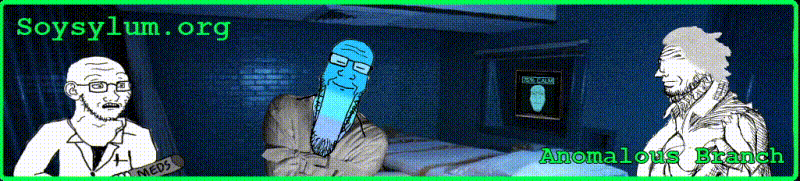
|
||||||||||||||||||||||||||||||
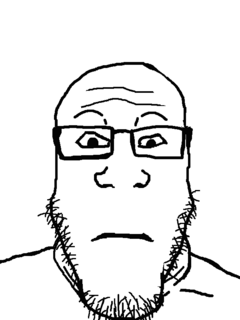 | |
| ID: | 25116 |
| Name: | Neutralplier |
| Threat level: | Soyfe |
| Filed: | 2024-03-18 |
| By: | Dr. Soystein |
Soy Patient File: 25116
Real Name: Unknown
Description: Neutralplier or Patient 25116 is a male in his late 30's. He appears entirely physically identical to Markiplier Soyjak except for being completely bald. Bizarrely, no blood relation was found between these two patients. The main difference between these patients is temperamental: While Markiplier Soyjak is friendly and excitable, Neutralplier is distant and subdued. Neutralplier rarely shows any outward emotion and perpetually wears an apathetic frown. This flat affect does not mean that his internal world is a mystery, thougheverbeit.
Neutralplier was initially admitted to the asylum for a severe case of self-insert syndrome and a tendency to compulsively talk about his life to an extent that interfered with his daily obligations. He was eventually released after the staff concluded that he could live well enough on his own and that options for treatment were limited.











Later, in the asylum break room...




|
News Feed
Hello, little goyim. It's Dr. Soyberg again. It's been a hot minute since I've been on the Sharty and the post quality has gone down the drain. But I'm not here to bitch and complain about der Sharty again, instead I want to say thank you to the people that have so far contributed to this website and the worldbuilding they've put into every article. Nonetheless, this website will stay up with the help of my good 'ol pal Angeleno. A few months ago, I was hoping to overhaul this website, but with school starting back up again, it'll have to be on the backburner for now.
|